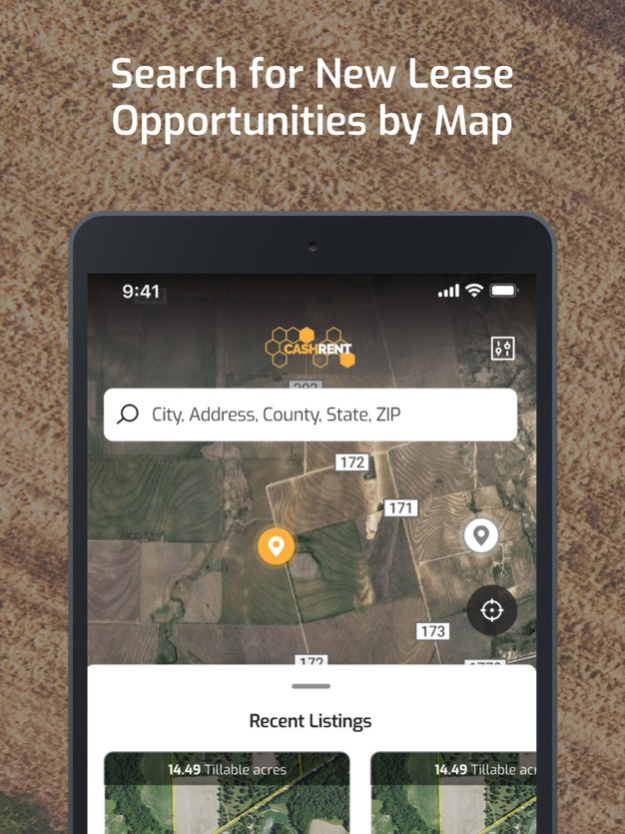CashRent 1.0.1
Continue to app
Free Version
Publisher Description
Understand your land's value and potential.
CashRent’s land management system is designed to provide real and valuable Agri-data to help you understand your land’s true value and potential.
Just a few easy steps.
Builds your custom Land Profile with integrated aerial and soil maps in just a few easy steps.
Farmers in your area receive immediate notifications on your property, letting them know your land is up for bid. The system does all the work, helping you find the right farmer for your land while reducing risk and liabilities.
FARMERS
• Gain access to new lease opportunities
• Instant notification of new farms for lease in your area
• Aerial & Soil maps for data driven decisions
• Transparent online auction platform
• Automated lease agreements
• Farmer profile educates landowner on your farming practices
LANDOWNERS
• Cash Rent Estimator
• No Risk Auction Agreement
• Maximize Return on Investment
• Direct Mail Area Farmers
• Criteria Based Farmer Selection
• Custom Farm Mapping
• Automated Lease Agreement
• Your Land, Your Terms
Dec 9, 2020
Version 1.0.1
CashRent releases updates periodically to improve your user experience.
About CashRent
CashRent is a free app for iOS published in the Office Suites & Tools list of apps, part of Business.
The company that develops CashRent is Nucleusstudio. The latest version released by its developer is 1.0.1.
To install CashRent on your iOS device, just click the green Continue To App button above to start the installation process. The app is listed on our website since 2020-12-09 and was downloaded 1 times. We have already checked if the download link is safe, however for your own protection we recommend that you scan the downloaded app with your antivirus. Your antivirus may detect the CashRent as malware if the download link is broken.
How to install CashRent on your iOS device:
- Click on the Continue To App button on our website. This will redirect you to the App Store.
- Once the CashRent is shown in the iTunes listing of your iOS device, you can start its download and installation. Tap on the GET button to the right of the app to start downloading it.
- If you are not logged-in the iOS appstore app, you'll be prompted for your your Apple ID and/or password.
- After CashRent is downloaded, you'll see an INSTALL button to the right. Tap on it to start the actual installation of the iOS app.
- Once installation is finished you can tap on the OPEN button to start it. Its icon will also be added to your device home screen.